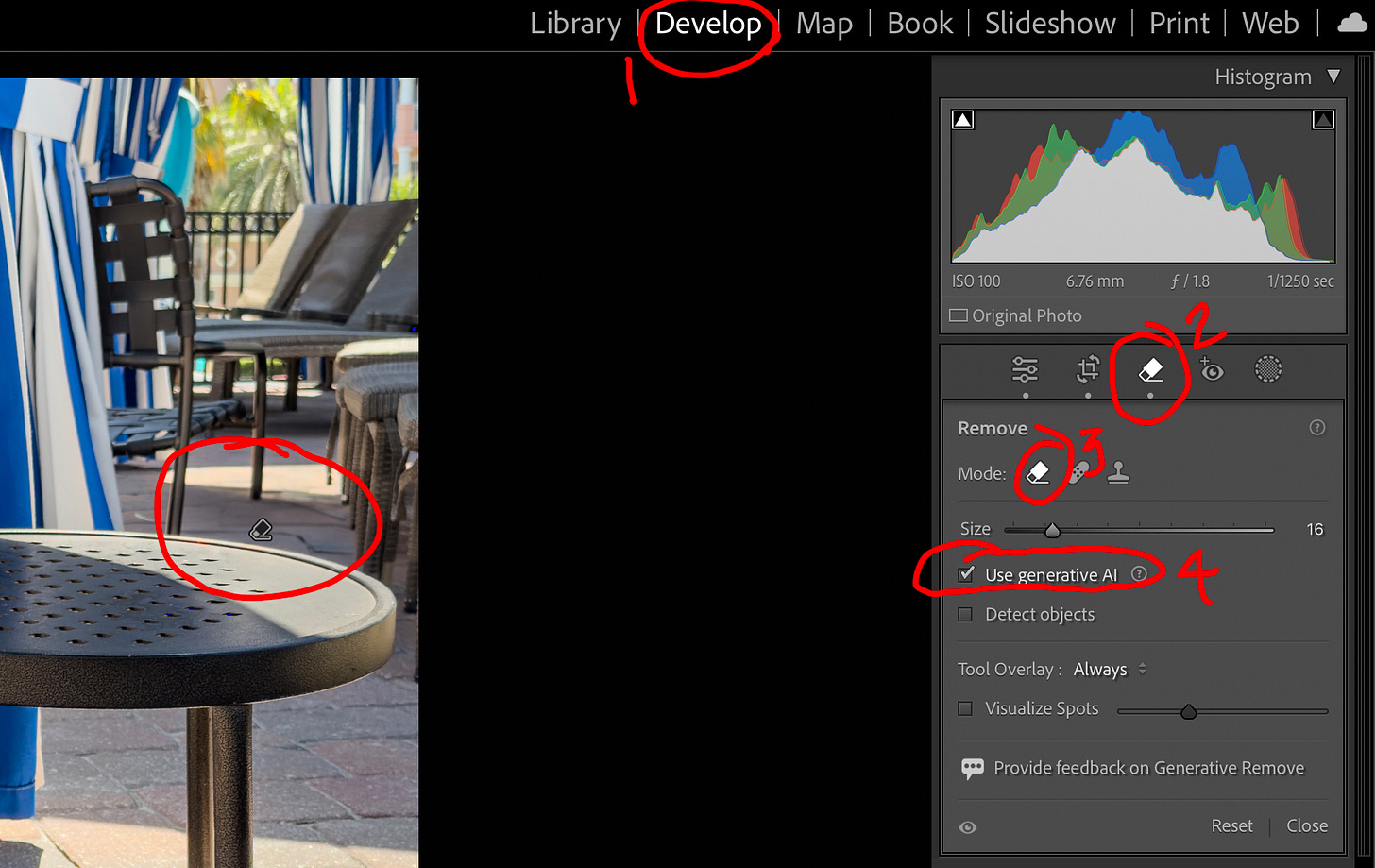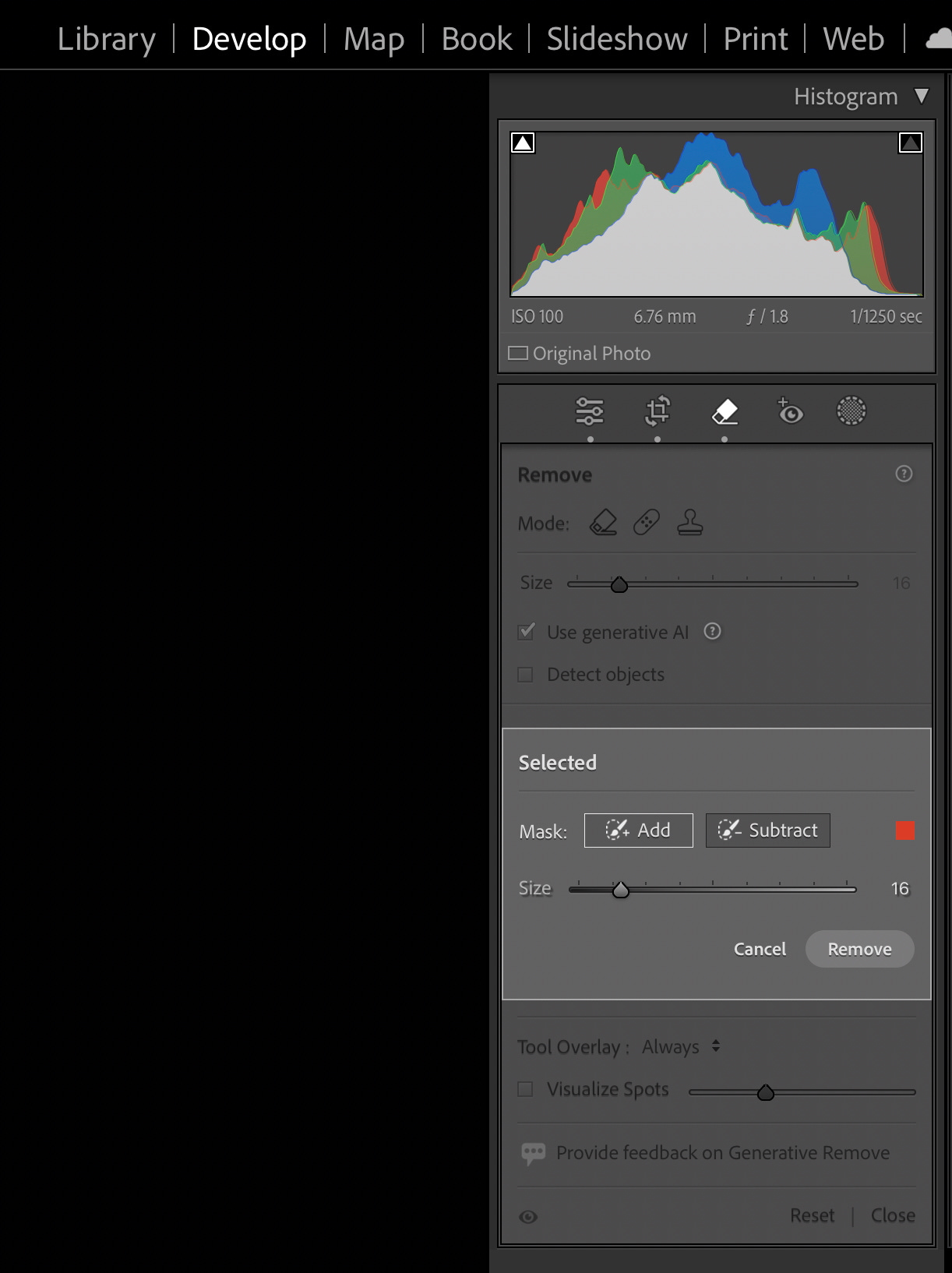Photo Friday - 7 Quick Steps to Remove Unwanted Objects in Adobe Lightroom
This simple AI retouching tool in Adobe Lightroom Classic is a valuable timesaver
Do you sometimes make a quick snap with your phone and discover later an offending object that you didn’t see when you were in the heat of the moment?
In post-production, cropping and color balance are applied to enhance the image. Then, the heavy lifting begins.
In the past, we would open Photoshop and work our fingers to the bone using the cloning and healing brushes to remove objects.
Along came Lightroom, and Adobe made the job easier.
Today, we use the steps below to remove objects easily. Adobe even gives us three versions of the removal to pick from.
I no longer dread post-production. It’s fun to find pictures that I want to improve by using this handy AI tool and making it happen so quickly.
How To Remove Objects Step by Step
Go to the Develop Module in Adobe Lightroom Classic
Select the Remove Tool
Select the Remove Mode Tool
Check the box on Use generative AI
Stroke over the object you wish to remove, creating a mask
Select Remove in the lower right of the pop-up window
Presto! The program offers three versions; you pick the one you like best.
Takeaways
Adobe created a fantastic AI tool that reduces my retouching time by 10x.
The Remove Tool is intuitive.
This feature is very easy to use.
Users select one version out of three presented.
The program suggests using other tools if it’s more efficient.
Did this help explain how to use this simple AI tool in Lightroom? I’m sure other photo editing tools use a similar process. Let me know if you use one.
Photo Friday is a weekly critique of a photograph I captured. I discuss elements like composition, lighting, and color balance so you learn how I “see” and pick up tips to improve your images. If you'd like to participate, please send me one of your photos, and I'll review it in a post on Photo Friday.
Read last week’s Photo Friday. It’s about…transforming landscape photos.
If today’s tip helped you frame it, name it, or claim it, flash a few bucks my way. Focused minds and full mugs keep this magic moving!